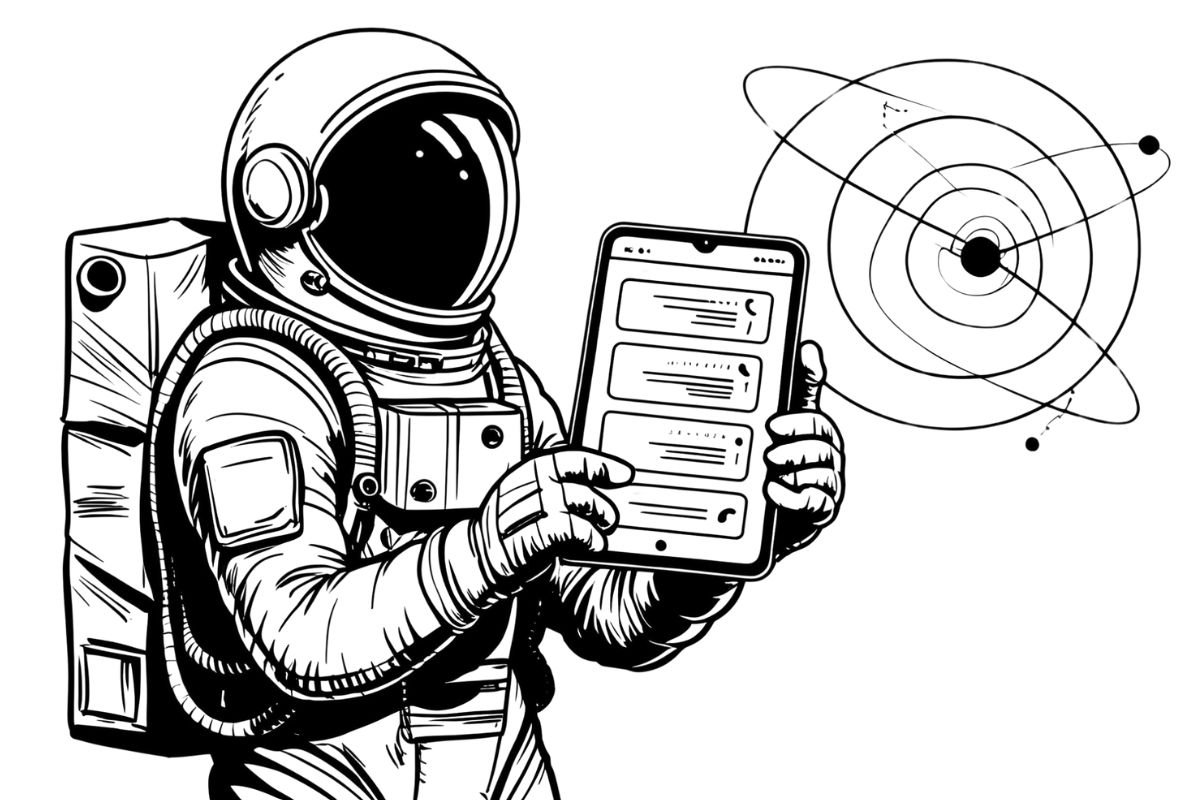
Content calendar planning is more than a list of posts—it’s your growth plan. Without one, teams scramble, messages lose focus, and leads slip through the cracks. To get found, stay visible, and build trust, a calendar must do more. This guide outlines what to include and how to plan for real business growth. Let's build a calendar that drives results.
Key Takeaways:
- Required calendar fields: date, platform, topic, content type, owner, status, persona, goal, CTA, review date, and promotion type.
- Combine editorial and promotional plans in a single calendar to organize campaigns clearly.
- Set goals (e.g., leads, traffic, trust) before creating content; align format, tone, and channel to both goals and personas.
- Use a mix of evergreen (60%) and timely (40%) content for balance.
- Choose tools that fit team size and workflow: spreadsheets (small), Asana/Notion (mid), integrated platforms (large).
- Visual tools like Notion and ClickUp help with planning and team collaboration; Notion offers free templates.
- A central shared calendar supports aligned cross-channel content using platform-specific fields.
- Use data (views, clicks, saves) to refine cadence and formats each month.
- Automate task flow and approvals with tools like Asana or Notion.

Essential Elements to Include in a Content Calendar
A content calendar is more than just dates and titles; it is your strategic roadmap. Without it, deadlines are missed, and ideas become repetitive. Here’s what every effective content calendar needs for success.
Key Fields for Content Calendar Planning
A content calendar should track crucial details such as date, platform, topic, content type, owner, and status. These fields ensure clarity on responsibilities and timelines. Use color codes to indicate status, from fresh ideas to ready-to-publish content. Incorporate links to documents, images, and research to streamline access.
Integrating Editorial and Promotional Plans
Editorial and promotional plans should be combined in one calendar. By layering editorial planning for content marketing with campaign steps, the entire process is simplified. A “promotion type” column, including options like “email” or “Instagram story,” ensures effective content support once published.
Importance of Audience Personas and Goals in Content Calendar Planning
Goals dictate what content is created, while personas shape its delivery. Quarterly goal reviews, like boosting site visits or increasing sign-ups, are essential. Each calendar entry should reflect a specific goal such as “awareness” or “conversion.” Personas help adjust tone, format, and platform use, aligning with audience expectations.
Additional Elements to Enhance Content Calendar Planning
- “Call to Action” field for guiding next steps.
- “Review Date” for updating older content.
- Evergreen content tags for consistent, year-round use.
- Content phase tracker: idea, draft, review, published.
A well-structured calendar enhances planning and collaboration, minimizing stress and ensuring effective communication.
Choosing the Right Format for Content Calendar Planning
Selecting the appropriate content calendar format depends on team dynamics and needs.
Determining Team Size for Content Calendar Planning
For solo or small teams, tools like Google Sheets are ideal due to their simplicity and shareability. For more complex needs, explore this social media content calendar.
Content Complexity and Structured Planning
Teams producing diverse content types need structured plans. An effective content strategy should align goals, timelines, and roles.
Assessing Workflow Complexity for Effective Content Calendar Planning
For workflows involving multiple edits and approvals, platforms like Asana or Notion are better suited than spreadsheets, as they organize tasks and track progress.
Comparing Tools for Content Calendar Planning
- Spreadsheet-Based Tools: Ideal for small teams due to low cost and high control.
- Workflow-Based Tools: Suitable for mid-sized teams, facilitating task tracking and shared views.
- Integrated Platforms: Best for large teams needing advanced scheduling and analytics.
Guiding Needs for Tool Selection
Choose tools based on team size, number of channels, workflow complexity, and budget. Simple setups work for less frequent postings, while more complex needs may require advanced solutions.
Team Size and Setup in Content Calendar Planning
Smaller teams can work with basics like due dates and topics. Larger teams benefit from advanced tools that reduce errors and streamline updates. Choose a format that evolves with team goals and needs.
Defining Content Goals Before Building Your Content Calendar
Start with your goals. Everything flows from there.
Why Is Goal-Setting Crucial in Content Calendar Planning?
Goal-setting clarifies what needs to be created. Clear objectives prevent tasks from missing the mark. Consider these goals:
- Boost site traffic by 20%
- Attract 30 new leads each month
- Improve trust with a core audience
- Increase sign-ups for a new offer
Different goals require different content. Use blogs and SEO for traffic. Create white papers or demos if lead generation is a priority. Case studies or social proof can enhance trust.
Aligning Business Objectives with Content Types and Channels
Content should align with your goals and audience behavior. If targeting Gen Z, focus on short videos or Reels. To educate buyers, use blog posts or webinars.
Choose carefully:
- Format: Blog, video, guide
- Message: Problem-solving
- Channel: Where users are active
Misalignment means your content won't resonate.
KPIs to Guide Publishing Frequency and Format in Content Calendar Planning
Select key performance indicators that align with your goals:
- Use views/impressions to measure reach
- Use sign-ups/downloads to measure leads
- Use shares/saves/comments to measure trust
Review these metrics monthly. If effective, do more of them. Eliminate what doesn’t work. Avoid vanity metrics that don’t impact business goals.
Improve by using tp / (tp + fn) to identify what works and adjust accordingly.
Planning Monthly and Quarterly Content in Your Content Calendar
Begin with a calendar. Include major events like holidays, launches, or industry dates to guide "seasonal content."
Importance of Seasonal Events and Campaigns in Content Calendar Planning
Seasonal events help guide focus and timing. For crafts, center posts around Valentine’s Day or Mother’s Day. Healthcare companies should plan early for winter flu shots. Such events structure monthly messaging.
Follow up with a recurring schedule of blogs, videos, etc. Insert seasonal content around regular posts for balance. Tools like Notion’s calendar view assist in managing this.
Managing Workload Across the Content Cycle
Break content into tasks and allocate time slots in your calendar. Use color codes or tags to monitor deadlines.
Start complex tasks early, such as blog series or video interviews, and insert smaller tasks—like polls—between bigger ones to avoid burnout.
Strategies for Balancing Evergreen and Timely Content in Content Calendar Planning
Timely topics attract audiences, while evergreen content sustains engagement. Employ a 60/40 breakdown of evergreen to timely content. Refresh top evergreen pieces with new information or formats. This strategy integrates event awareness with content stages, keeping teams focused and ready.
Determining Posting Frequency and Cadence in Content Calendar Planning
Factors Influencing Ideal Publishing Frequency
Optimal publishing frequency depends on audience behavior, goals, and platform characteristics. Twitter demands frequent updates, while Instagram and TikTok thrive on daily posts. LinkedIn and Facebook benefit from a more selective approach. Analyze top-performing posts to determine the best timing and content types for maximum impact.
Creating a Realistic Cadence for Content Calendar Planning
A balance between quality and quantity is essential. Coordinate with the team to establish:
- Task assignments
- Weekly time allocations
- Engagement and reply management
Begin with a practical schedule:
- One blog every two weeks
- Three Instagram Stories weekly
- One LinkedIn post weekly
Adapt as the workflow evolves. This Notion calendar link can aid flexibility.
Using Insights and Past Performance in Content Calendar Planning
Performance metrics should drive planning strategies. Monitor:
- Reach
- Saves and shares
- Clicks
Focus on high-value content, potentially reducing frequency to enhance impact. Evaluate insights every one to two weeks to refine timing and format. Monthly reviews of historical data in scheduling tools further support informed decision-making.
Tools and Processes for Team Collaboration in Content Calendar Planning
Collaborative Tools for Streamlining Workflows
Shared platforms such as Notion, Asana, or ClickUp provide a comprehensive view of tasks, ownership, and files, ensuring transparency and smooth progress tracking. These tools enable efficient coordination and update management.
Approval Processes and Task Assignments in Content Calendar Planning
Assign each task an owner and a reviewer. Tools like Monday.com can add approval layers, with notifications to keep workflows moving. Ensure all tasks are assigned to prevent any gaps in responsibility.
Enhancing Team Contributions with Comments and Versioning
Utilizing comments and version history within tools like Google Docs or Canva facilitates communication and collaboration. This functionality aids in identifying errors and provides a learning resource for new team members, leading to a focused and clear planning process.
Evaluating and Optimizing Your Content Calendar
Key Metrics for Evaluating Your Content Plan
Assessing the effectiveness of your content plan involves monitoring key metrics such as traffic, clicks, shares, saves, and sales leads. Analyzing which posts generate results is crucial; a post may not receive many likes but could drive significant sales.
Utilize tools like Google Analytics or social platform analytics to identify posts that achieve goals. Implement small changes—like text length adjustments or graphic updates—and observe the impact on performance.
Review Habits to Maintain Course in Content Calendar Planning
Regular review habits are essential to staying on track. Conduct monthly review meetings to assess achievements, identify gaps, and determine the next steps.
Monthly review checklist:
- Analyze what was posted
- Assess where content was distributed
- Evaluate the results
- Determine lessons learned
Key questions to guide review:
- Did the content achieve its goals?
- Is the content still relevant?
- Are certain themes being overused?
Tracking important metrics, such as the best engagement time slots, CTA conversion rates, and which formats receive more saves or shares, guides strategic decisions.
The goal is not just volume but strategic posting. Reviewing past work reveals insights for continuous improvement.
Effective Content Calendar Formats and Workflows
Weekly Content Calendar Planning for Blogs and Social Media
A simple weekly layout enhances scheduling efficiency:
- Columns: Day, Blog Topic, Platform, File, Link, CTA
- Monday: Writing
- Tuesday: Designing
- Wednesday: Tagging
- Thursday: Publishing
- Friday: Promotion across channels
Social media post progression:
- Monday: Quote
- Thursday: Clip
- Friday: Poll
Utilize a color-coding system for clarity:
- Blue: Idea
- Yellow: Draft
- Green: Done
Platforms like Notion provide valuable tools for managing team activities effectively. Explore their website for examples.
Quarterly Campaign-Based Workflow for Content Calendar Planning
Set specific goals for each quarter:
- Q1: Grow the newsletter
- Q2: Launch a product
- Q3: Collect user reviews
- Q4: Host a giveaway
Tasks are organized on a timeline for larger campaigns:
- Task Types: Ideation, Content Writing, Design, Testing, Posting
- Owner Types: Writer, Designer, Publisher
- Track progress in columns or board views
Advance preparation, such as starting two weeks early, ensures smooth workflow progression.
Examples of Color-Coded Spreadsheets and Automated Planning Flows
Implement color-coded systems:
- Red: Missed
- Yellow: Review
- Green: Done
- Blue: Blog
- Orange: Video
- Purple: Email
- Teal: Social
Incorporate dropdowns to sort by format and link to relevant documents or images in each row.
For light automation, set rules in tools like Asana or Notion, such as shifting a draft to "Ready" upon approval. These tools efficiently facilitate content movement through steps. Consider tools like Sprinklr for extensive auto-posting, but these are best for managing numerous brands or regions.
While most teams benefit from a streamlined approach, Notion and ClickUp offer effective management solutions. Choose tools that are easy to use and regularly updated to ensure steady progress.
A robust content calendar aligns schedules and team efforts, laying the foundation for well-structured processes, smoother collaborations, and improved results. Selecting the right format for daily use can significantly enhance audience growth, outcomes, and content success.
Ready to Elevate Your Content Strategy?
Choosing the right format for your content calendar is pivotal in driving audience growth, improving results, and achieving content success. You'll ensure consistent progress and clear communication by selecting a solution that fits your team's daily needs.
Take action now and watch your business thrive! Contact iProv to get started today.
