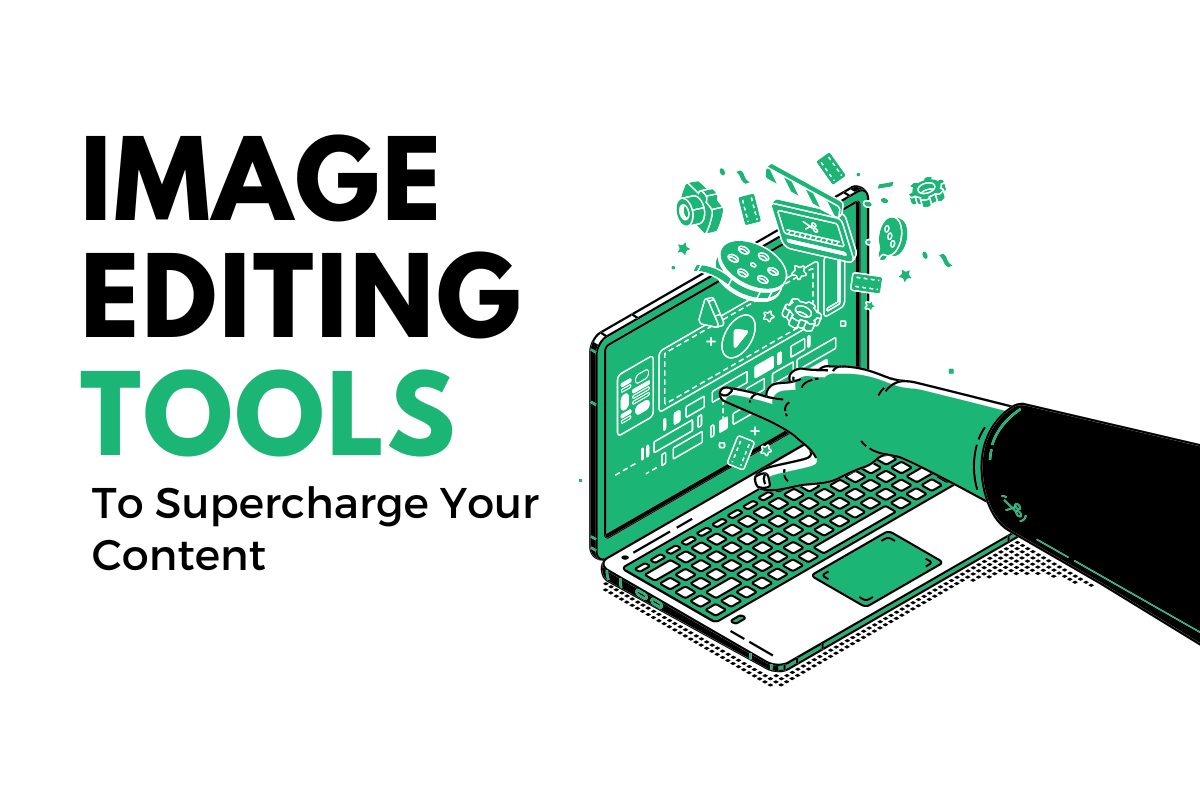
In this week’s Filter, we’re zeroing in on one aspect of marketing that it’s impossible not to love: dynamic visual content. More specifically, we are focused on sharing five excellent tools to help you create and manipulate beautiful images and stylish video.
We live in an increasingly digital world, so you’ll need a constant flow of eye-catching visuals to keep your competitive edge. And if you’re not a seasoned graphic designer, that can be a challenge. Don’t worry. We’ve got your back.
Here are five excellent image editing tools to supercharge your content that even beginners can use.
Adobe Photoshop
https://www.adobe.com/products/photoshop.html
You might think of this editing classic as old school, but nothing revs up content like Photoshop from Adobe. It’s the tool all other tools can trace their heritage back to, the one that started it all, but it’s constantly innovating, too. Their constant updates and suite of tools are bound to fill every design need you might have. Learning how to use photoshop is a significant time investment, but it pays dividends after dividends long after a content creator pays that initial learning barrier to entry.
Biteable
https://biteable.com/
Video content is increasingly valued online, and this platform makes it easy to produce bitesize, engaging videos that will help amplify your message. Biteable allows you to quickly and easily create original videos from your own clips or piece together fun projects using their library of content. Producing your video with Biteable is not only easy, but you’ll also be able to freely use it on your website or socials to contextualize your message and bring everything to life.
Canva
https://partner.canva.com/rnmrWR
Graphic design is a critical component of a digital marketer’s toolbox. Stellar design can establish instant brand recognition, optimize your social media, and gain attention in a sea of other marketing materials and designs. Canva is a unique design tool that can help even beginners feel confident in creating graphics. With plenty of templates to use and many more elements and importing features, you can create a unique design with a few clicks of a button. Plus, there’s a free version!
Pixlr
https://pixlr.com/x/#home
If you want to edit outside of Adobe Photoshop and you’re looking for an alternative to Canva, Pixlr is a great choice. This easy-to-use program has a wide variety of templates and sizes (based on platform need), so anyone, designer or not, can successfully bring their graphics and photo edits to life.
Adobe Express
https://www.adobe.com/express
Unlike the traditional Adobe subscription plan, which is billed annually, Adobe Express premium is offered as a rolling monthly subscription, allowing you to opt out at any time. This version makes it easy to create content with thousands of beautiful templates and assets for social media, logos, and more. You’ll feel like you have the resources of a major company in your corner with Adobe Stock’s royalty-free photo collection, plus a library of Adobe Fonts at your fingertips.
We hope you enjoy checking out these awesome tools to quickly and easily edit dynamic images and video. Now go forth and create!
Sign up for a free consultation to see how the marketing pros at iProv can help grow your business.

