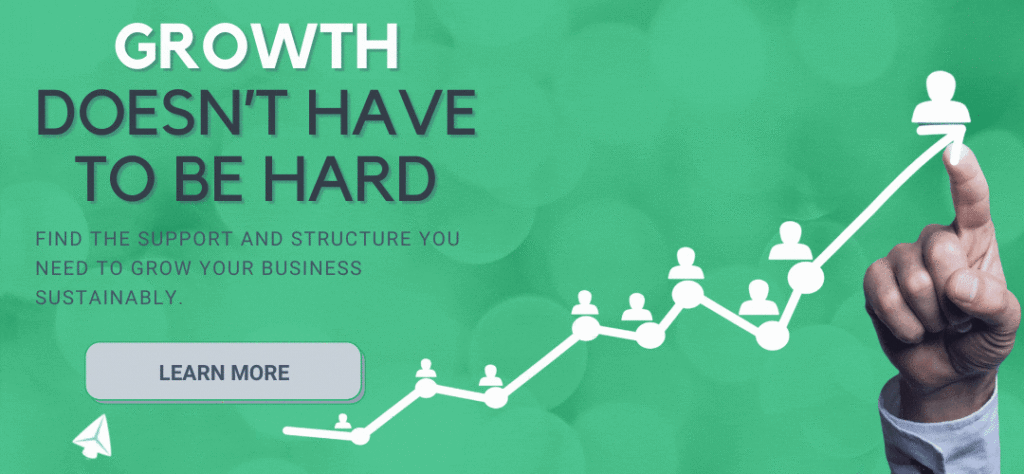Welcome back to The Filter, your new favorite way to catch up on what’s trending in marketing, communication, and leadership. Here at iProv, we aim to keep our fingers on the pulse of what matters most to business professionals. Every week, we’re sending the top five highlights your way.
Last week, we dove into tips and tricks to boost efficiency. From methods to organize your brilliant ideas to SEO tips to color pickers for graphic designers, we always love a good digital tool that optimizes everyday tasks.
This week, we gathered solutions for one thing almost none of us can avoid: a daunting email inbox.
You’re certainly not alone if opening your inbox is stressful. We all rely on emails to do our jobs, but with a never-ending stream of messages coming in 24/7, it’s easy to lose track of the ones that matter most.
Ready to clean up shop? Below are five ways to get the job done.
This week’s theme: Inbox optimization
Drag App
https://www.dragapp.com/
Email-based teams that communicate with coworkers and clients via email know firsthand the perils of letting an inbox get out of control. Sound like you? Check out Drag, a game changer for email-based teams. It’s easy to set up and manage.
Drag is technically a shared inbox but does so much more: It has boards, built-in collaboration tools, and productivity features, plus you can even set up a workflow based on the emails that come in. For businesses with a help desk, it doesn’t get much better than this.
Heads-up that it’s only for Gmail users, but it has excellent reviews and has won awards.
Sortd
https://www.sortd.com/
Another hack for Gmail users, Sortd is a Google Chrome extension that acts as a catchall for inbox cleaning. It allows you to manage your emails, customer messages, personal tasks, and team workflows without leaving your inbox.
As well as polishing up personal accounts, Sortd can be used to manage shared mailboxes. It’s great for people who spend a lot of time emailing customers—it has all the tools needed to create an exceptional customer experience.
With Sortd, you can transform your Gmail from mayhem to an all-in-one workspace that smoothly manages sales, service, and delivery with satisfying efficiency.
Trimbox
https://www.trimbox.io/
Have you ever missed a crucial email because it was buried under a mountain of junk emails? If you have, you already know the panic of picking through an overflowing inbox. If you haven’t, you probably don’t want to tempt fate.
Enter Trimbox, a Google Chrome extension that allows you to unsubscribe from a mailing list without opening the email. It automatically detects mailing lists filling your inbox and tags each email with an unsubscribe button.
Your heart will thank you when Trimbox significantly lowers that inbox number.
Check Out This Article: “Declutter Your Inbox in Five Easy Steps”
This Forbes article provides tangible steps to keep your inbox clean and manageable.
Following any of the tips in the article — such as setting up a priority inbox, using a plug-in that allows for easier scheduling, creating filters, and utilizing the calendar — will give you a happier and more organized inbox.
Gmail Labels
You’re missing out if you haven’t yet utilized this excellent sorting features available in Gmail.
Labels allow you to separate emails based on specific criteria and accounts. This is especially handy if you manage multiple email accounts. They auto-populate with that label when they arrive in your inbox. A more straightforward solution is to “star” emails you want to see later.
The best part? There’s nothing to pay for, download, or install. They’re intuitive to set up with plenty of Google Help articles available to assist.
Our dedicated team at iProv always finds these weekly insights, so you know it’s the good stuff.
Want to know more about what success looks like at iProv? Sign up today for a free consultation to see how iProv can help grow your business.